How to set Angular mat-table column width
Follow the below steps to set the width of Angular mat-table column.
- Identify the
mat-tablecolumn class name. - The table class name will be
mat-tablecolumn field name prefixed withmat-column, so the class will be likemat-column-fieldName. - Finally, add the
widthand if required addmin-widthandmax-widthCSS properties to the column class names.
For example if the mat-table column field name is email, then angular will add a class named mat-column-email to the email columns i.e., td selectors.
Let’s go through an example to understand it further.
displayedColumns: string[] = [
'id',
'firstname',
'lastname',
'email',
'gender',
'jobtitle',
'department',
];
For each and every mat-table column, the following CSS classes will be added.
mat-column-id,
mat-column-firstname,
mat-column-lastname,
mat-column-email,
mat-column-gender,
mat-column-jobtitle,
mat-column-department,
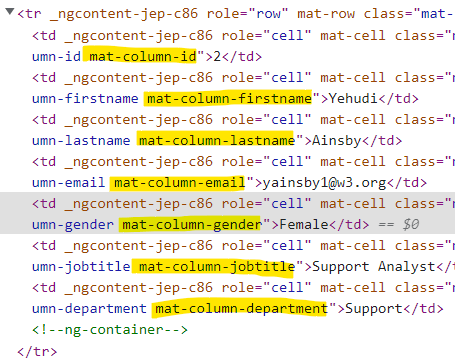
mat-table column width
To Set the email column width as 200px, add the CSS to the mat-column-email class.
.mat-column-email{
width:200px;
}
If the column text is long, based on the biggest column text, the width will be calculated and applied accordingly.
For example consider below example.
Name
-------------------
Arun|
Arun Kumar Gudelli|
The second row column text is longer than the first one and If the lengthy column text takes 100px size, the size 100px will be applied to all rows. That means minimum width will be applied.
Name
--------------------
Arun | 100px
--------------------
Arun kumar Gudelli | 100px
--------------------
So if you set the width of the mat-column size as 50px still it takes 100px and our CSS won’t have any effect on the UI.
.mat-column-name{
width :50px;
}
So If you want set the exact width as 50px, You need to add max-width as well.
.mat-column-name{
width :50px;
max-width:50px;
word-wrap:break-word;
}
Further you need to add word-wrap:break-word CSS property so that the text will be wrapped to the next line setting mat-table column width as 50px.
Name
------------
Arun | 50px
------------
Arun kumar |
Gudelli | 50px
------------
Similarly If you want to set minimum width to mat-table column use min-width CSS property.
.mat-column-name{
width :75px;
min-width:50px;
}
mat-table column width example StackBlitz Demo
Here is the demo for mat-table column width examplehttps://stackblitz.com/edit/mat-table-column-width
