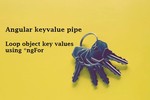How To Install And Use JQuery In Angular Projects
Use below commands to install and use jquery in Angular with jquery types npm install –save jquery; npm install –save …
Angular Material Divider : Mat-Divider Example
Angular Material Divider component mat-divider a simple line divider that groups elements in list and layout by following material …
How To Update Angular CLI To Latest Version
To update Angular CLI to latest version Angular, use ng update @angular/core @angular/cli@latest command.
How To Read Local JSON Files In Angular
Different methods for reading JSON files in Angular applications. 1. By using resolveJsonModule 2. By using HttpClient 3. By using ES6 …
Angular EXCEPTION: No Provider For Http! Error Fix
To avoid Angular EXCEPTION: No provider for Http! error we need to import HttpClientModule from @angular/common/http.
Angular Material Buttons : Mat-Button Example
Angular Material button module MatButtonModule(mat-button,mat-raised-button,mat-icon-button,mat-fab,mat-mini-fab) enhances the user …
Progress Bar in Angular using Material component mat-progress-bar
We can create a beautiful Progress bar in Angular, using material design component mat-progress-bar.
Mat-Icon List : 900+ Angular Material Icons
mat-icon selector used to display Material icons in Angular.We have around 900+ Angular Material icons.To show the below mat-icon list …
Loop Object Key Values In Angular Using *NgFor & Angular Keyvalue Pipe
KeyValue pipe released in Angular 6.1 to loop through objects,Maps and arrays.Now by passing KeyValue pipe to *ngFor we can loop …
How To Use Ng-Template In Angular?
ng-template is a virtual element and its contents are displayed only when needed.ng-template should be used along with structural …