So many Angular developers around the world are waiting to integrate Tailwind CSS in Angular Applications.
Angular team released Angular v11.2 version, which includes native support for TailwindCSS.
In this tutorial we are going to learn how to use Tailwind CSS in Angular projects.
Here are the steps to use TailwindCSS in Angular
Step 1 : Update Angular to version 11.2
To update Angular version use ng command.
ng update
Step 2: Install TailwindCSS via npm or yarn
Use the below npm command to install TailwindCSS.
npm install -D tailwindcss
Tailwind CSS has two peer-dependencies postcss and autoprefixer. We need to install them as well
npm install postcss@latest autoprefixer@latest
Step 3: Generate Tailwind CSS Configuration file.
Move to Angular root folder and create Tailwind CSS Configuration file using below npx command
npx tailwindcss init
It will create a minimal tailwind.config.js file at the root of your Angular project.
// tailwind.config.js
module.exports = {
purge: [],
darkMode: false, // or 'media' or 'class'
theme: {
extend: {},
},
variants: {
extend: {},
},
plugins: [],
}
Step 4: Add Tailwind CSS styles in Global styles.scss file
Add the below Tailwind CSS styles in global Angular styles.scss file.
@import "tailwindcss/base";
@import "tailwindcss/components";
@import "tailwindcss/utilities";
Navigation Menu in Angular Using Tailwind CSS
Now we will create a simple responsive navigation menu using Tailwind CSS.
Open your app.component.html file and paste the below code
<header class="border-b md:flex md:items-center md:justify-between p-4 pb-0 shadow-lg md:pb-4">
<!-- Logo text or image -->
<div class="flex items-center justify-between mb-4 md:mb-0">
<h1 class="leading-none text-2xl text-grey-darkest">
<a class="no-underline text-grey-darkest hover:text-black" href="#">
Site Title
</a>
</h1>
<a class="text-black hover:text-orange md:hidden" href="#">
<i class="fa fa-2x fa-bars"></i>
</a>
</div>
<!-- END Logo text or image -->
<!-- Search field -->
<form class="mb-4 w-full md:mb-0 md:w-1/4">
<label class="hidden" for="search-form">Search</label>
<input class="bg-grey-lightest border-2 focus:border-orange p-2 rounded-lg shadow-inner w-full" placeholder="Search" type="text">
<button class="hidden">Submit</button>
</form>
<!-- END Search field -->
<!-- Global navigation -->
<nav>
<ul class="list-reset md:flex md:items-center">
<li class="md:ml-4">
<a class="block no-underline hover:underline py-2 text-grey-darkest hover:text-black md:border-none md:p-0" href="#">
Products
</a>
</li>
<li class="md:ml-4">
<a class="border-t block no-underline hover:underline py-2 text-grey-darkest hover:text-black md:border-none md:p-0" href="#">
About
</a>
</li>
<li class="md:ml-4">
<a class="border-t block no-underline hover:underline py-2 text-grey-darkest hover:text-black md:border-none md:p-0" href="#">
Contact
</a>
</li>
</ul>
</nav>
<!-- END Global navigation -->
</header>
Reference : CodePen
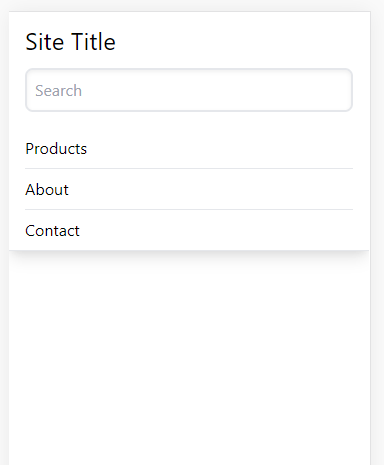
Angular-tailwind-css
TypeError: getProcessedPlugins is not a function
If you get TypeError: getProcessedPlugins is not a function while building the angular application,
it’s because of node js version.
Tailwind CSS requires Node.js 12.13.0 or higher.
I am using Node v10 in my system.
After upgrading to Node v14.15.5 version the issue has been fixed.
Error: ./src/styles.scss Module build failed (from ./node_modules/mini-css-extract-plugin/dist/loader.js): ModuleBuildError: Module build failed (from ./node_modules/postcss-loader/dist/cjs.js): TypeError: getProcessedPlugins is not a function
